
When purchasing a refurbished laptop, the promise of saving money is appealing. However, there’s a crucial aspect that buyers often overlook: data security. Refurbished laptops, despite their affordability, can come with hidden risks, particularly when it comes to data left behind by previous owners. Understanding these risks and how to protect yourself is essential to ensuring your personal information remains secure.
Why Data Security Is Crucial for Refurbished Laptop Buyers
Refurbished laptops originate from various sources, including businesses upgrading their equipment, lease returns, or individual owners who have moved on to newer models. While reputable refurbishers typically perform thorough data wipes and reinstall the operating system, there’s always a possibility that remnants of previous data could remain. This residual data might include:
Personal documents, photos, and videos
Passwords and login credentials
Financial records and transaction history
Browsing history and saved cookies
Sensitive business or proprietary information
If this data isn’t completely erased, it could be accessed by unauthorized users, potentially leading to privacy breaches or identity theft.
The Risks of Incomplete Data Wiping on Refurbished Laptops
One of the main concerns with refurbished laptops is the possibility of incomplete data wiping. Some refurbishers may not follow stringent data erasure protocols or may use outdated methods that don’t fully remove all traces of previous data. Potential risks include:

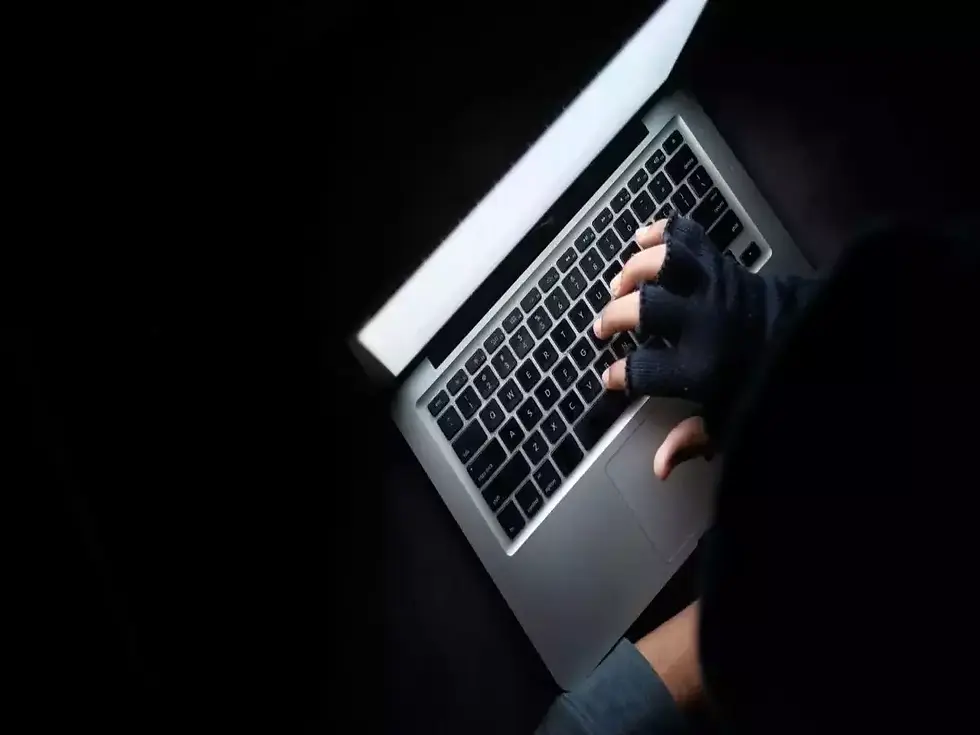
Partial Data Wiping: Basic reformatting of the hard drive may not erase all data. Advanced recovery tools can sometimes retrieve information that wasn’t fully removed.
Residual Data on Hidden Partitions: Laptops often have hidden partitions used for recovery or backups. If these aren’t properly wiped, they may still contain data from the previous owner.
Unremoved Encryption: If the previous owner used disk encryption and the refurbisher didn’t fully decrypt and erase the data, some encrypted information might remain accessible.
These risks highlight the importance of buying refurbished laptops from trusted sellers who follow industry-standard data wiping procedures.
How to Protect Yourself When Buying a Refurbished Laptop
To minimize the risks associated with leftover data on refurbished laptops, follow these steps
Choose Reputable Sellers:
Purchase your refurbished laptop from well-known refurbishers or certified programs from reputable brands. These vendors are more likely to adhere to strict data erasure and refurbishment standards.
Look for certifications like ISO 27001 or R2, which indicate compliance with data security and environmental standards.
Ask About Data Wiping Practices:
Before buying, ask the seller about their data wiping practices. Ensure they use thorough data erasure methods, such as DoD 5220.22-M or NIST 800-88, to guarantee complete data removal.
Confirm that the laptop has undergone a secure wipe and not just a factory reset, which may not erase all data.
Perform Your Own Data Wipe:
Even if the refurbisher has wiped the laptop, it’s a good idea to perform your own data wipe when you receive the device. Use software like DBAN (Darik’s Boot and Nuke) or built-in OS tools to overwrite the hard drive with random data.
After wiping, reinstall the operating system from a trusted source to ensure no residual data is left behind.
Check for Hidden Partitions:
Use disk management tools to identify any hidden or recovery partitions on the hard drive. If you find any, delete them and perform another data wipe to ensure all data is erased.
Enable Disk Encryption:
After setting up your refurbished laptop, enable disk encryption to protect your data going forward. Tools like BitLocker (Windows) or FileVault (macOS) can help secure your information if the laptop is lost or stolen.
Keep Your Laptop Secure:
Regularly update the operating system and all installed software with the latest security patches. This helps protect against vulnerabilities that could be exploited to access your data.
Install and maintain antivirus and anti-malware software to safeguard your laptop from malicious attacks.
The Importance of Ethical Data Handling
When selling or returning a laptop for refurbishment, it’s important to securely erase your data before handing it over. This not only protects your privacy but also ensures that the next owner of the laptop doesn’t inadvertently access your personal information. Proper data handling is not just a matter of security; it’s an ethical responsibility.
Conclusion
Refurbished laptops are a great way to save money, but they come with potential data security risks. By understanding these risks and taking proactive steps, you can enjoy the benefits of a refurbished laptop without compromising your personal information. Whether buying or selling a refurbished laptop, prioritizing data security is essential for a safe and secure computing experience.
_edited%20(1).png)
Comments